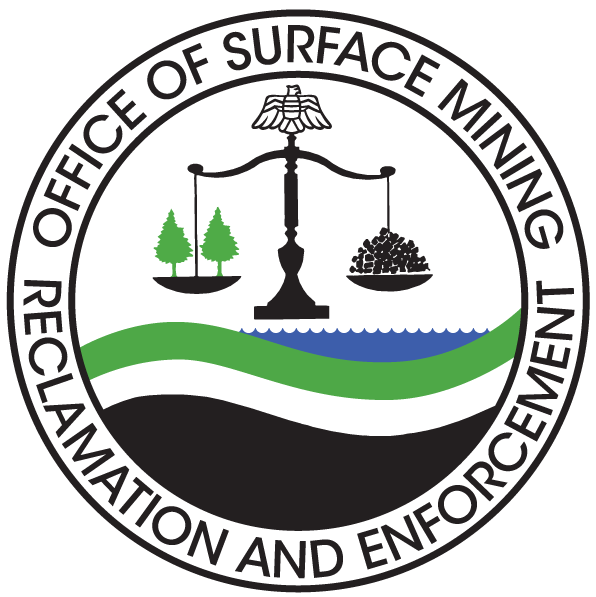ESRI Software
Description
ESRI is one of the most powerful GIS suites used by OSMRE and the State programs. OSMRE primarily uses ArcGIS Desktop, Pro and ArcGIS Online along with the various extensions
- Users: Technical or computer specialists in all disciplines.
- Training: Qualified users can apply for access to software training. You can contact your service manager or [email protected] for more details.
- Vendor Information: Vendor Information available at: https://www.esri.com/en-us/home
Software
ArcGIS has a suite of extensions that provide extended capabilities to the core product.
- 3D Analyst - Manage and visualize three-dimensional geographic data.
- ArcGIS - https://www.esri.com/en-us/arcgis/about-arcgis/overview
- ArcGIS Pro - https://www.esri.com/en-us/arcgis/products/arcgis-pro/overview
- ArcGIS Online - https://www.esri.com/en-us/arcgis/products/arcgis-online/overview
- ArcScan - Provides tools for conversion of data from raster to vector, i.e. create features from images. Note: with the release of ArcGIS 9.1, the functionality of ArcScan is included in ArcInfo.
- Data Interoperability - Enables direct access to all standard data formats without need to convert between formats.
- Data Reviewer – A complete toolset for QA/QC aspects and management of GIS workflows.
- Geostatistical Analyst - Used to investigate spatial statistics.
- Maplex - Create advanced labels and symbols for map features. Note: with the release of ArcGIS 9.1, the functionality of Maplex is included in ArcInfo.
- Network Analyst - Allows for the use of datasets encompassing multiple attributes, define various cost attributes, such as distance, time, and visibility.
- Production Mapping – Tools for managing map data production and validation plus tools for production of high-quality cartographic products.
- Publisher - Provides the capability to share and distribute GIS maps and data
- Schematics - Enables the generation, visualization, and manipulation of diagrams from data in a database.
- Spatial Analyst - Allows complex raster operations such as terrain analysis, surface modeling, surface interpolation, and statistical analysis.
- VBA – A programming tool allowing customization of the ArcGIS Desktop interface and applications. (Deprecated at version 10.1)
- Workflow Manager – Application providing management and tracking of enterprise workflows, allocation of resources and job status progress and tracking. (Formerly called JTX)
Software Download and Installation
Instructions for software license downloads and instillations are coordinated through your service manager. Information for software downloads will be provided with the completion of updated service agreements. You can contact your service manager or [email protected] for more details.
- ArcGIS 10.4.1 Installation Instructions for Internal OSMRE Users
- ArcGIS 10.4.1 Installation Instructions for External State/Tribe Users
Uses
- Create maps of every aspect of the project with tables and database information.
- Wildlife habitat with species lists.
- Vegetation zones with species lists.
- Soil types with classification lists.
- Land ownership with tables of names, addresses and phone numbers.
- Lease locations with tables of lease number, names, addresses and phone numbers.
- Maps